I was working one of those dreadful migration task today.
Google deprecated Go versions 1.9, that means I can no longer deploy my app engine projects that use the older versions.
There are quite many changes.
Some are considerably minor:
- change of
app.yamlstructure, - the need for a
mainpackage, and - replacing
google.golang.org/appengine(urlfetch, log) with golang ones
Minor, yet it does have much code change.
No More Memcache
The biggest change turned out to be memcache.
To use a memcache service on App Engine, use Redis Labs Memcached Cloud instead of App Engine Memcache.
Ouch.
I now need to use a managed service from Redis, with it’s own pricing.
Luckily, Redis starts with a free tier of 30mb (memory), which might be sufficient for my small project.
A guide to Redis with golang
App Engine has a guide to setting up redis.
Good enough guide, except for one big problem. There is a typo.
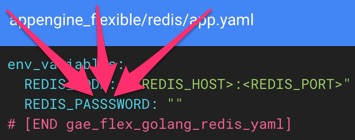
REDIS_PASSSWORD is wrongly spelled with triple-s.. That wasted 1 hour of my time.
They would have probably fixed by the time you are reading this. But one wonders how Google make such mistake.
Using redigo
redigo is the Redis library in golang.
I have a very simple use case. Set a key-value with expiration, and get it.
1. Set with expiration
This can be archived with SETEX, which is like SET + EXPIRE but atomic.
func saveToMemcache(key string, value string) {
redisConn := redisPool.Get()
defer redisConn.Close()
expiration := 30
_, err := redisConn.Do("SETEX", key, expiration, value)
...
}
2. Get from Redis
func getFromMemcache(key string) {
redisConn := redisPool.Get()
defer redisConn.Close()
value, err := redis.String(redisConn.Do("GET", key))
...
}
Note that if the key is unavailable/expired, there will be an error.
Redis CLI
You can also connect to redis via CLI. Install with brew install redis, then:
redis-cli -u redis://ADDRESS:PORT -a PASSWORD
You can then send commands. For example:
SETEX key 30 valueto set with expiration 30 secondsTTL keyto know the number of seconds to expirationGET keyFLUSHALLto remove all keys
Deploy
Another change is that you have to deploy using gcloud with the project id and version, instead of specifying them in app.yaml.
gcloud app deploy --project myproject --version 123
The specified version will also be promoted as the default version.