read
macOS 10.15 Catalina (still beta) now supports running a secondary display using an iPad!
I was disappointed to realize that it does not support for my old MacBook early 2015. I was running an iPad Mini (5th generation 2019), but I know the problem should be due to the MacBook which is driving the display.
But I got it working!
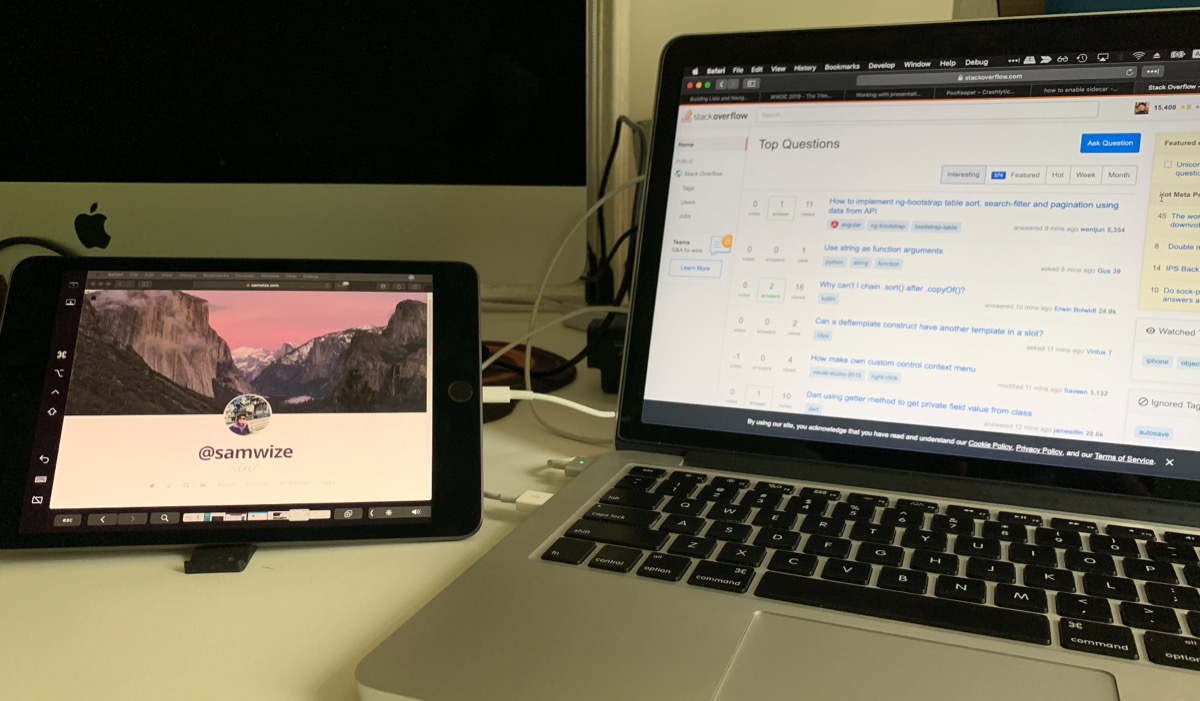
Solution
It turned out that Sidecar is being hidden for some older hardware, and with some simple overriding of the defaults, we can make it show.
Open your iTerm/Terminal and give these commands:
defaults write com.apple.sidecar.display hasShownPref -bool YES
defaults write com.apple.sidecar.display allowAllDevices -bool YES
open /System/Library/PreferencePanes/Sidecar.prefPane
Error on my first attempt
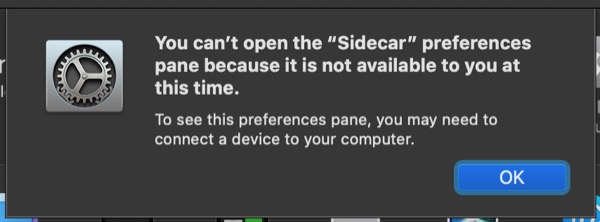
On my first attempt, it throws me that error. But perhaps due to a reboot, the Sidecar shows up mysteriously the next day. So don’t panic if it didn’t work at first.