Fastlane match is a great tool, except that they are super slow in fixing and improving, coincidentally after the founder left.
I am pretty sadden that their solution to “fixing” every issue is:
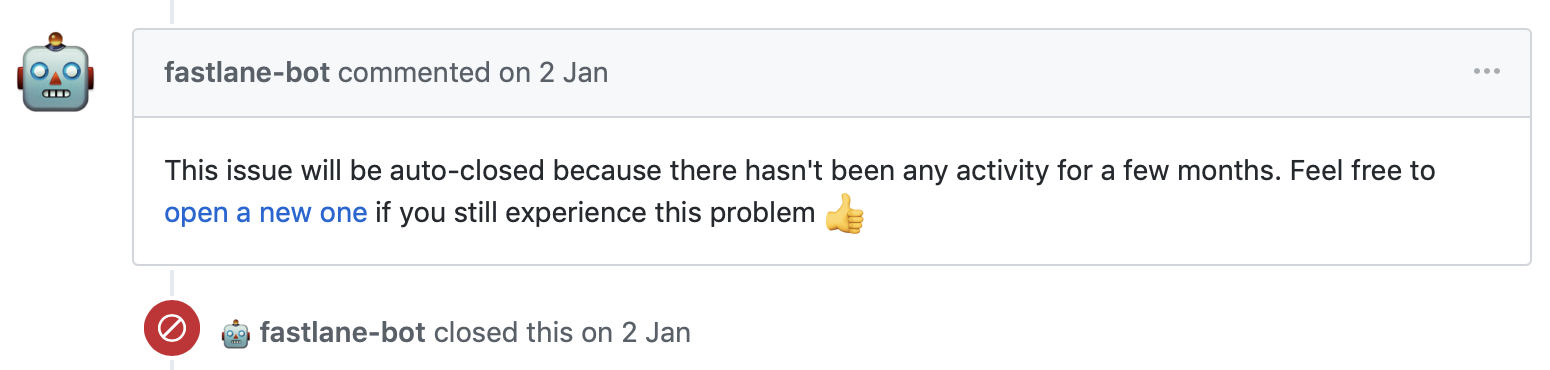
Problem: Expired Certificates
A certificate last for 1 year.
When it expires, fastlane match does not auto-renew, and simply throw an error.
[!] Your certificate ‘54V6LXXXXX.cer’ is not valid, please check end date and renew it if necessary
This issue was raised more than a year ago, and then closed by the bot, without a fix.
Dang.
Solution 1: nuke
You can use their nuke to revoke your certificates and provisioning profiles.
fastlane match nuke development
fastlane match nuke distribution
fastlane match nuke enterprise
nuke will delete all. You cannot choose a particular cert or application identifier to kill.
Like a nuclear bomb, it is pretty destructive.
Solution 2: Remove the certs in repo
There is another solution that is manual, but you can be selective.
For example, I can renew my development certificate (keeping the distribution), or remove only certain provisioning profiles, or affect only a certain application.
To do so, simply removing the files in the repository accordingly.
- /certs/development/54V6LXXXXX.p12
- /certs/development/54V6LXXXXX.cer
- /profiles/development/whichever.mobileprovision
Then do git commit and push.
You should also go to Apple Developer portal and delete the provisioning profiles, otherwise you will end up with profile names with random digits as suffix (fastlane added to avoid name collision).
When you run fastlane match again, it will re-create new cert and profiles.