read
UPDATE 2019 AUG: If you are using SceneDelegate, refer to this newer post.
When you create a new project in Xcode, the default boilerplate includes a Main.storyboard with a view controller that will be initialized when the app is launched.
If you are going with no-storyboard approach, then you need 2 steps to remove the storyboard.
1. Remove Main.storyboard
Delete the storyboard file.
The only reference to the storyboard file is in the target settings.
Go to App Target > General > Deployment Info > Main Interface > delete “Main”.
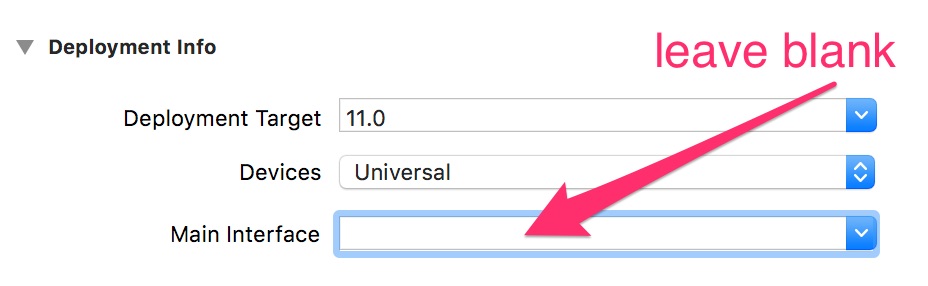
Leave it blank, as we will create the main interface with code in the next step.
2. Create main window
We need to create the window manually, when the app is launched.
func application(_ application: UIApplication, didFinishLaunchingWithOptions launchOptions: [UIApplicationLaunchOptionsKey: Any]?) -> Bool {
window = UIWindow(frame: UIScreen.main.bounds)
let v = ViewController()
window!.rootViewController = v
window!.makeKeyAndVisible()
return true
}
That’s it! Not that hard at all without storyboard.