read
A good example is a UILabel that looks like the following below the Facebook button.
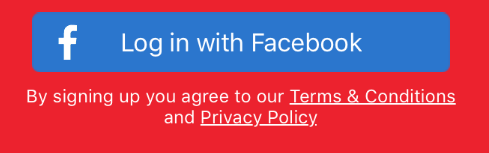
There are 2 tasks at hand - first using NSAttributedString to create the underlined texts, then detecting if the underlined text is tapped on.
Underline part of a text
Using NSAttributedString, we can style the text.
myLabel.text = "By signing up you agree to our Terms & Conditions and Privacy Policy"
let text = (myLabel.text)!
let underlineAttriString = NSMutableAttributedString(string: text)
let range1 = (text as NSString).rangeOfString("Terms & Conditions")
underlineAttriString.addAttribute(NSUnderlineStyleAttributeName, value: NSUnderlineStyle.StyleSingle.rawValue, range: range1)
let range2 = (text as NSString).rangeOfString("Privacy Policy")
underlineAttriString.addAttribute(NSUnderlineStyleAttributeName, value: NSUnderlineStyle.StyleSingle.rawValue, range: range2)
myLabel.attributedText = underlineAttriString
Extending UITapGestureRecognizer
We extend UITapGestureRecognizer to provide a convenient function to detect if a certain range (NSRange) is tapped on in a UILabel.
extension UITapGestureRecognizer {
func didTapAttributedTextInLabel(label: UILabel, inRange targetRange: NSRange) -> Bool {
// Create instances of NSLayoutManager, NSTextContainer and NSTextStorage
let layoutManager = NSLayoutManager()
let textContainer = NSTextContainer(size: CGSize.zero)
let textStorage = NSTextStorage(attributedString: label.attributedText!)
// Configure layoutManager and textStorage
layoutManager.addTextContainer(textContainer)
textStorage.addLayoutManager(layoutManager)
// Configure textContainer
textContainer.lineFragmentPadding = 0.0
textContainer.lineBreakMode = label.lineBreakMode
textContainer.maximumNumberOfLines = label.numberOfLines
let labelSize = label.bounds.size
textContainer.size = labelSize
// Find the tapped character location and compare it to the specified range
let locationOfTouchInLabel = self.locationInView(label)
let textBoundingBox = layoutManager.usedRectForTextContainer(textContainer)
let textContainerOffset = CGPointMake((labelSize.width - textBoundingBox.size.width) * 0.5 - textBoundingBox.origin.x,
(labelSize.height - textBoundingBox.size.height) * 0.5 - textBoundingBox.origin.y);
let locationOfTouchInTextContainer = CGPointMake(locationOfTouchInLabel.x - textContainerOffset.x,
locationOfTouchInLabel.y - textContainerOffset.y);
let indexOfCharacter = layoutManager.characterIndexForPoint(locationOfTouchInTextContainer, inTextContainer: textContainer, fractionOfDistanceBetweenInsertionPoints: nil)
return NSLocationInRange(indexOfCharacter, targetRange)
}
}
Note: textContainer configuration should match that of UILabel eg. lineBreakMode
On Tap Event
Have your UITapGestureRecognizer send action to tapLabel:, and detect using the extension method didTapAttributedTextInLabel:inRange:.
@IBAction func tapLabel(gesture: UITapGestureRecognizer) {
let text = (myLabel.text)!
let termsRange = (text as NSString).rangeOfString("Terms & Conditions")
let privacyRange = (text as NSString).rangeOfString("Privacy Policy")
if gesture.didTapAttributedTextInLabel(myLabel, inRange: termsRange) {
print("Tapped terms")
} else if gesture.didTapAttributedTextInLabel(myLabel, inRange: privacyRange) {
print("Tapped privacy")
} else {
print("Tapped none")
}
}